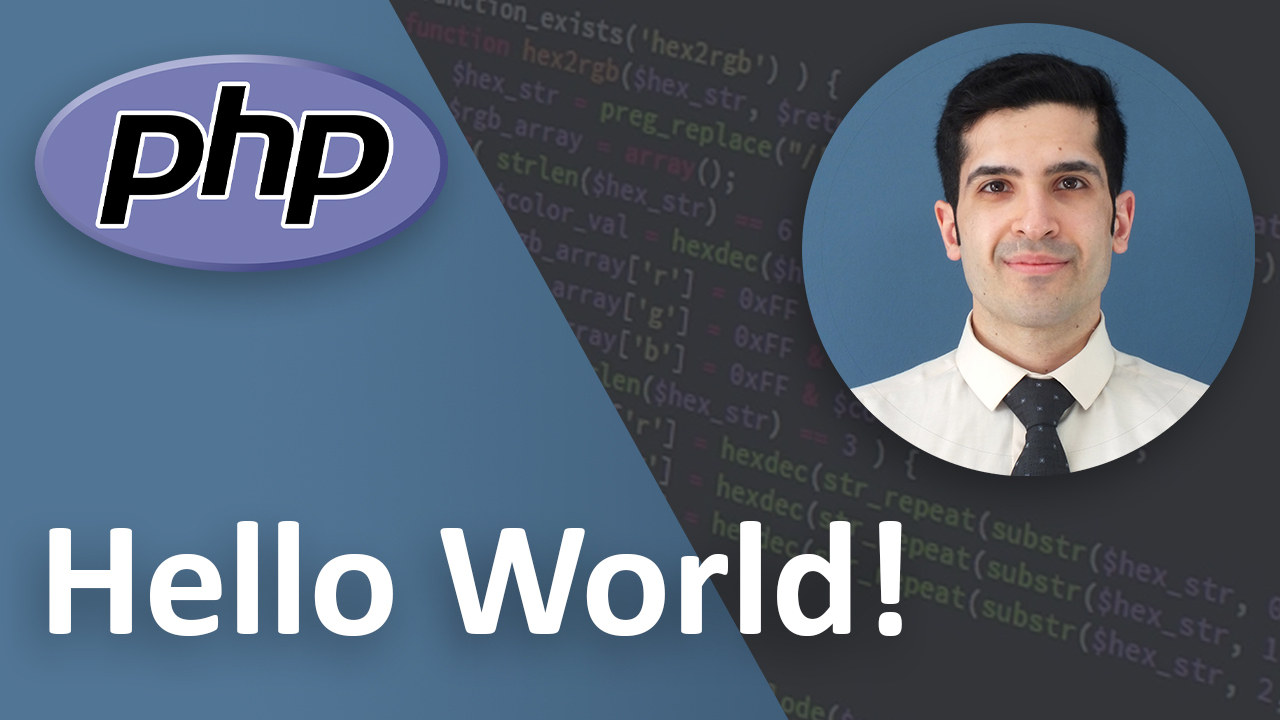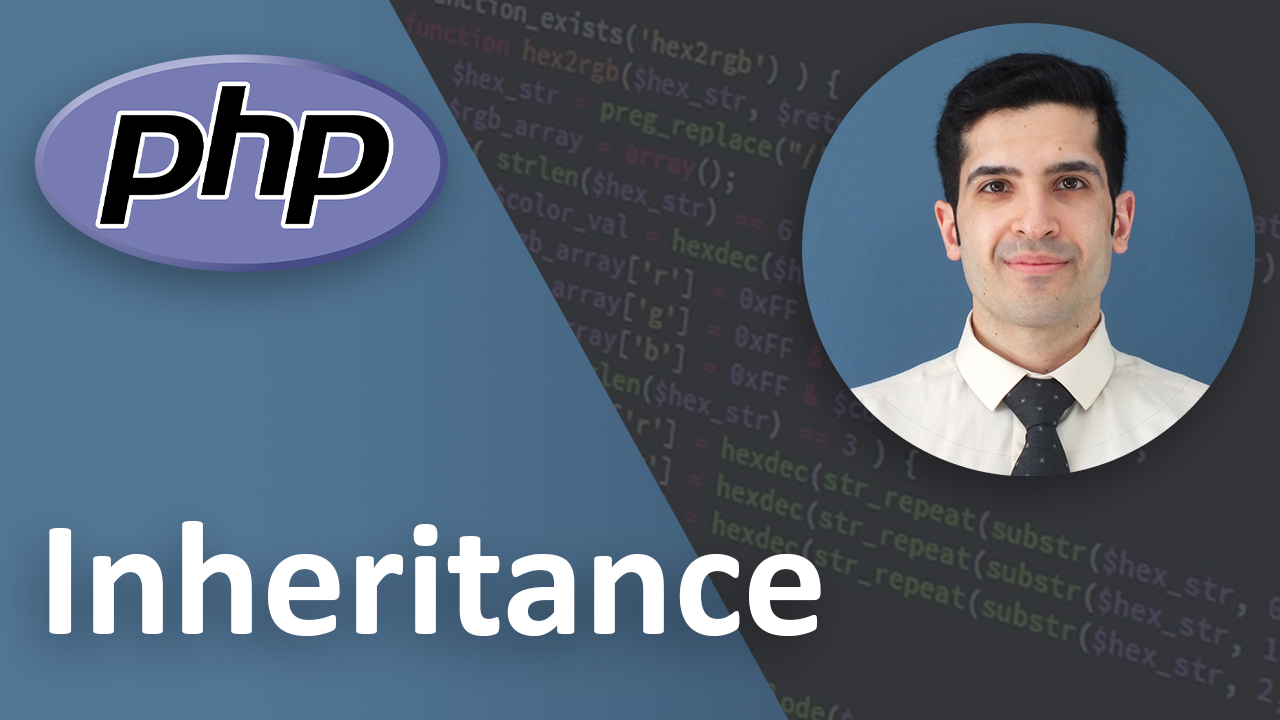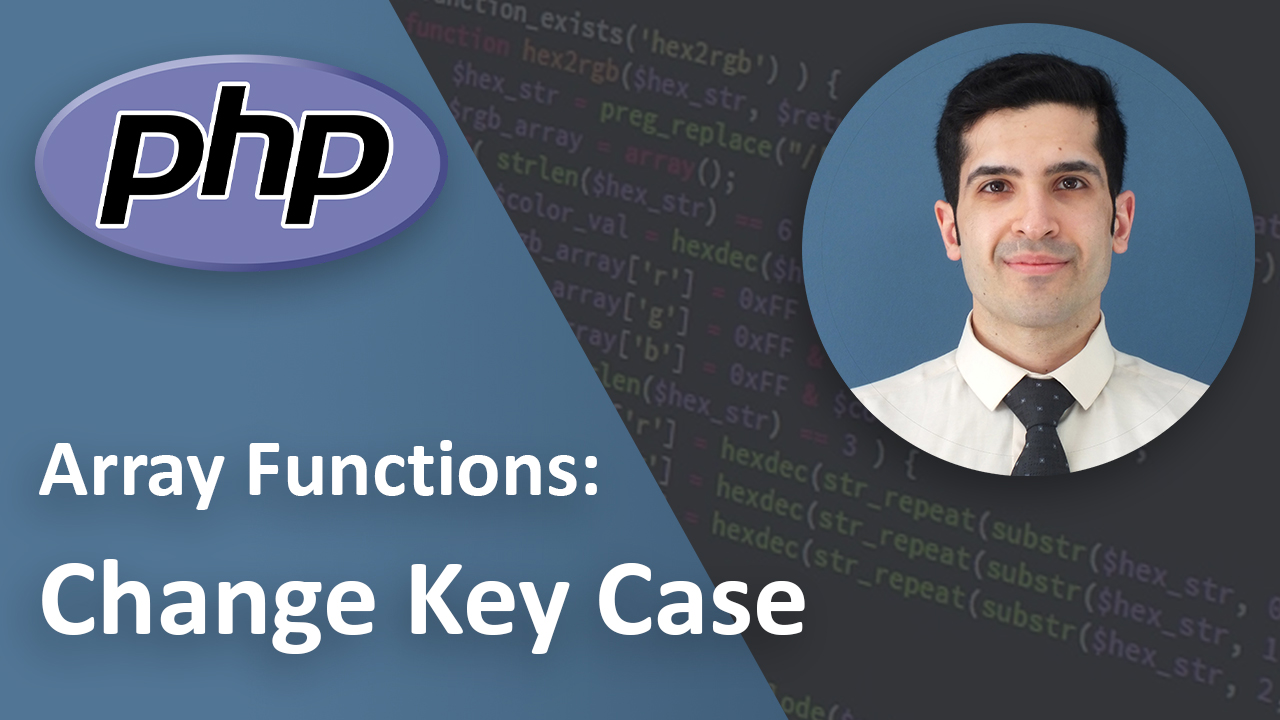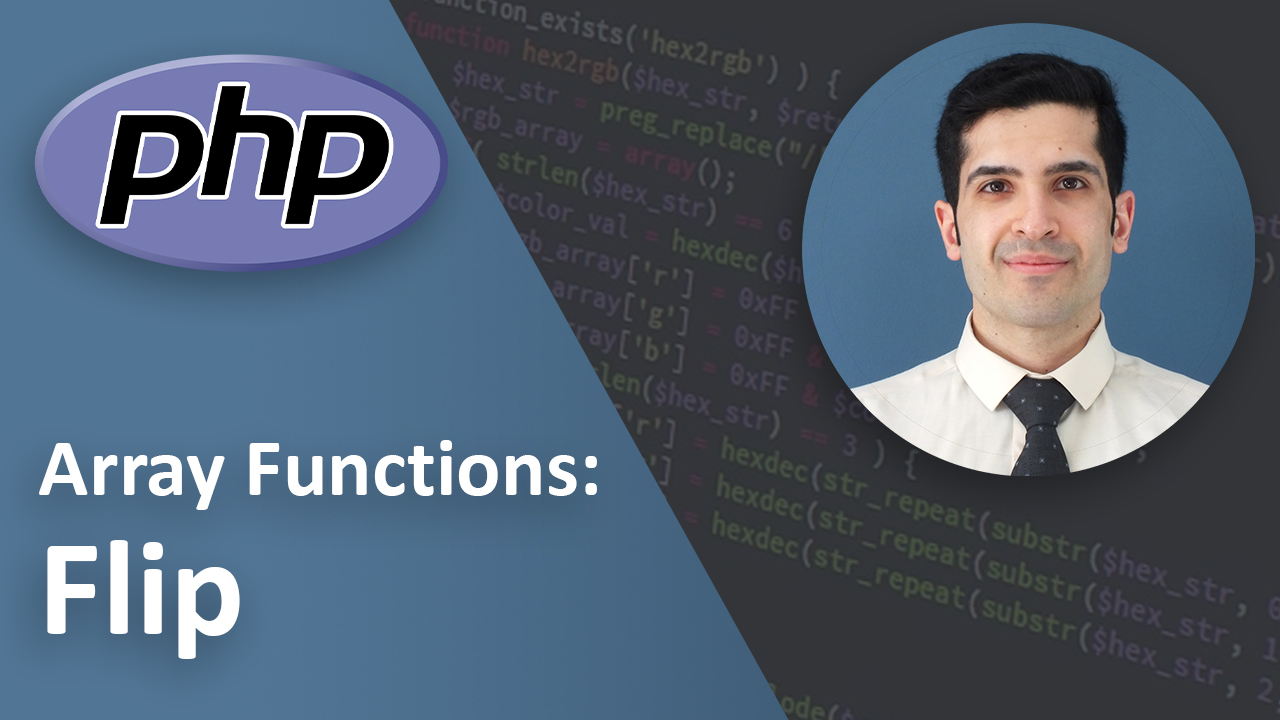Alpine.js Beginner to Advanced 2025: Everything You Need to Know
Last Updated on Jul 16, 2025
- Introduction
- What is Alpine.js?
- Why Choose Alpine.js Over Other Frameworks?
- Setting Up Alpine.js in 2025
- Core Concepts and Directives
- 1. x-data: Defining Reactive State
- 2. x-bind: Dynamic Attribute Binding
- 3. x-on: Event Handling
- 4. x-show vs. x-if
- 5. x-model: Two-Way Data Binding
- 6. x-transition: Adding Transitions
- 7. x-ref: DOM References
- Building Real-World Components
- Advanced Techniques
- Debugging & Troubleshooting Tips
- Community and Resources
- Conclusion
- Key Takeaways
Introduction
JavaScript frameworks have exploded in popularity over the past decade, but not every project needs—or benefits from—the complexity of tools like React or Vue. Sometimes, all you want is to sprinkle interactivity into your HTML without a heavy build process. This is exactly where Alpine.js shines.
Alpine.js is a lightweight JavaScript framework designed for simplicity and speed, ideal for enhancing server-rendered pages and static sites. Whether you're creating a simple toggle button or building a more complex dynamic interface, Alpine.js gives you the tools without getting in your way.
In this comprehensive guide, we'll walk you through Alpine.js from beginner basics to advanced techniques in 2025. This post is aimed at developers who want to get started and grow comfortable using Alpine.js in real-world scenarios.
What is Alpine.js?
Alpine.js is a declarative JavaScript framework tailored for modern front-end development, but with a small footprint and a much simpler learning curve than frameworks like React, Vue, or Angular.
Key Characteristics:
- Small size: <10 KB gzipped
- Easy to integrate: No build step required (though it can be used with build tools)
- Reactive state management
- Declarative syntax similar to Vue
- Perfect companion to Tailwind CSS
- Zero-config setup
Why Choose Alpine.js Over Other Frameworks?
- Simplicity: No virtual DOM, no JSX, no complicated state management libraries.
- Performance: Lightning-fast because of its small bundle size.
- No Build Step: Just drop a script tag in your HTML, and you're ready to go.
- Great for UI Enhancements: Ideal for things like dropdowns, modals, accordions, forms, etc.
- Easy Learning Curve: Familiar syntax for those coming from Vue.js or modern JavaScript.
Setting Up Alpine.js in 2025
There are several ways to integrate Alpine.js into your projects depending on your development workflow.
1. Quick Start Using CDN
For prototypes or adding Alpine to existing HTML pages:
<script src="https://cdn.jsdelivr.net/npm/alpinejs@3.x.x/dist/cdn.min.js" defer></script>
Important: The defer attribute ensures Alpine runs after the DOM has loaded.
2. Using npm/Yarn
For use with modern build tools like Vite, Webpack, or Laravel Mix:
npm install alpinejs
Or:
yarn add alpinejs
Then import it:
import Alpine from 'alpinejs';
window.Alpine = Alpine;
Alpine.start();
3. With Build Tools + Tailwind
If you're already using Tailwind CSS, integrating Alpine is seamless:
- Add Alpine via npm.
- Configure your build tool to bundle it.
- Use
import 'alpinejs'in your main JavaScript file.
Core Concepts and Directives
1. x-data: Defining Reactive State
This is where your component’s state lives.
Example:
<div x-data="{ count: 0 }">
<button @click="count++">Increment</button>
<span x-text="count"></span>
</div>
Explanation:
countis part of the local state.@clickis shorthand forx-on:click.x-textreplaces the element’s content.
2. x-bind: Dynamic Attribute Binding
Bind HTML attributes to Alpine data.
Example:
<div x-data="{ isActive: true }">
<button :class="isActive ? 'bg-blue-500' : 'bg-gray-500'">Click Me</button>
</div>
3. x-on: Event Handling
Listen for DOM events.
Example:
<div x-data="{ message: '' }">
<input type="text" @input="message = $event.target.value">
<p x-text="message"></p>
</div>
4. x-show vs. x-if
x-showtoggles visibility with CSS (display: none).x-ifconditionally renders elements in the DOM.
Example with x-show:
<div x-data="{ open: false }">
<button @click="open = !open">Toggle</button>
<div x-show="open">Visible Content</div>
</div>
Example with x-if:
<div x-data="{ loggedIn: false }">
<button @click="loggedIn = !loggedIn">Login/Logout</button>
<template x-if="loggedIn">
<p>Welcome back!</p>
</template>
</div>
5. x-model: Two-Way Data Binding
Example:
<div x-data="{ name: '' }">
<input x-model="name" type="text" placeholder="Your name">
<p x-text="name"></p>
</div>
6. x-transition: Adding Transitions
Example:
<div x-data="{ open: false }">
<button @click="open = !open">Toggle</button>
<div x-show="open" x-transition>Fades in and out!</div>
</div>
7. x-ref: DOM References
Example:
<div x-data="{ focusInput() { $refs.input.focus() } }">
<input x-ref="input" type="text">
<button @click="focusInput()">Focus Input</button>
</div>
Building Real-World Components
1. Dropdown Menu
<div x-data="{ open: false }" class="relative">
<button @click="open = !open">Menu</button>
<div x-show="open" class="absolute bg-white shadow-md">
<a href="#" class="block px-4 py-2">Link 1</a>
<a href="#" class="block px-4 py-2">Link 2</a>
</div>
</div>
2. Modal Window
<div x-data="{ open: false }">
<button @click="open = true">Open Modal</button>
<div x-show="open" class="fixed inset-0 bg-black bg-opacity-50 flex justify-center items-center">
<div class="bg-white p-4">
<p>Modal Content</p>
<button @click="open = false">Close</button>
</div>
</div>
</div>
3. Tab System
<div x-data="{ tab: 'first' }">
<nav>
<button @click="tab = 'first'">First</button>
<button @click="tab = 'second'">Second</button>
</nav>
<div x-show="tab === 'first'">First tab content</div>
<div x-show="tab === 'second'">Second tab content</div>
</div>
Advanced Techniques
Using Alpine Stores (Global State)
Setup:
Alpine.store('auth', {
loggedIn: false,
toggle() {
this.loggedIn = !this.loggedIn;
}
});
Usage in HTML:
<button @click="$store.auth.toggle()">Toggle Login</button>
<p x-text="$store.auth.loggedIn ? 'Logged in' : 'Logged out'"></p>
Alpine Plugins
- Persist: Keep data in local storage.
- Intersect: Trigger events when elements enter the viewport.
- Clipboard: Copy text to clipboard.
- Focus: Manage focus state easily.
Example with Intersect:
<div x-data="{ visible: false }" x-intersect="visible = true">
<p x-show="visible" x-transition>Now visible!</p>
</div>
Debugging & Troubleshooting Tips
- Ensure
deferis present in your script tags. - Check the console for Alpine warnings.
- Use Alpine DevTools (browser extension available for Chrome/Firefox).
- Component nesting issues: Make sure
x-datascopes are not conflicting.
Community and Resources
- Official Website: https://alpinejs.dev
- GitHub Repository: https://github.com/alpinejs/alpine
- Community Discord: Available via Alpine.js homepage.
- Tutorials & Courses: Find fresh Alpine.js content on platforms like Laracasts and YouTube.
- Browser Extensions: Install Alpine DevTools for live inspection.
Conclusion
Alpine.js is a fantastic tool for developers looking to add interactive behavior to web pages without the complexity of larger frameworks. By mastering its core directives, exploring advanced patterns like Alpine stores, and integrating plugins, you can confidently build anything from small UI enhancements to robust web components in 2025.
Key Takeaways
- Alpine.js is a lightweight, declarative JavaScript framework ideal for server-rendered and static sites.
- Core directives like
x-data,x-model,x-show, andx-transitioncover most interactive UI needs. - Alpine Stores allow for shared, reactive global state.
- Plugins extend Alpine’s functionality without increasing project complexity.
- Perfect synergy with Tailwind CSS.
- No complex build steps required—just drop it into your HTML and go.