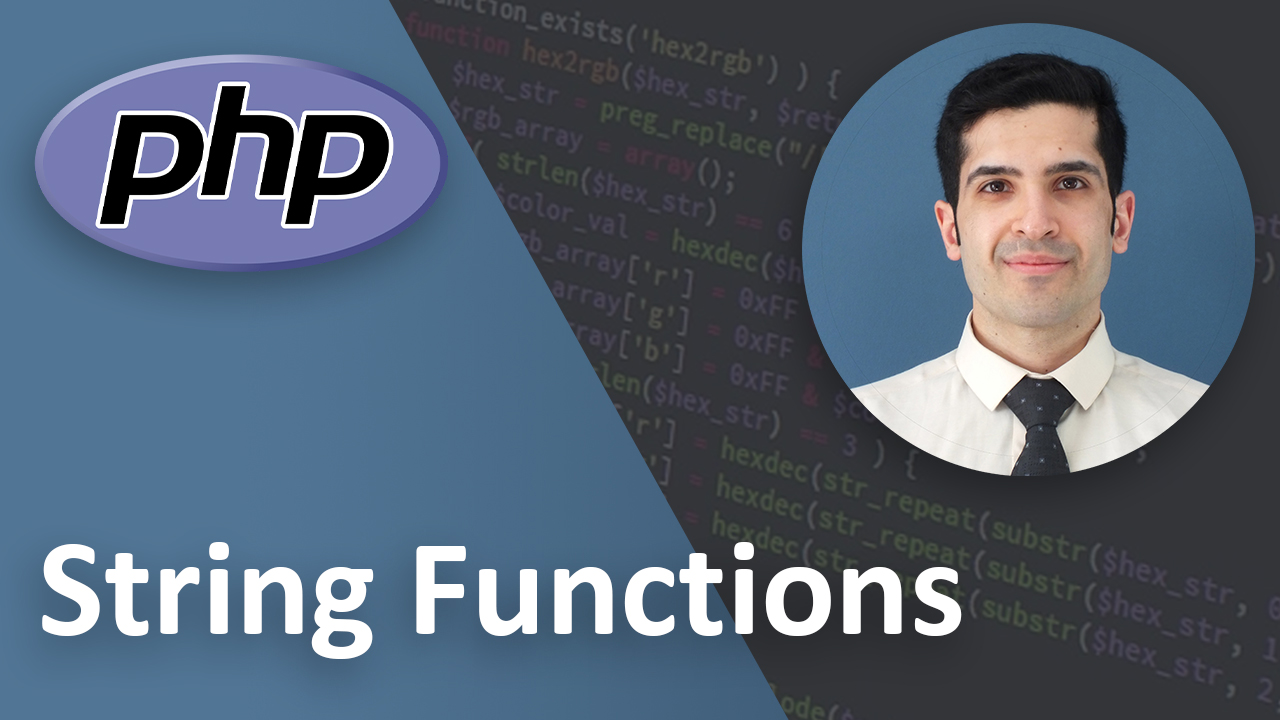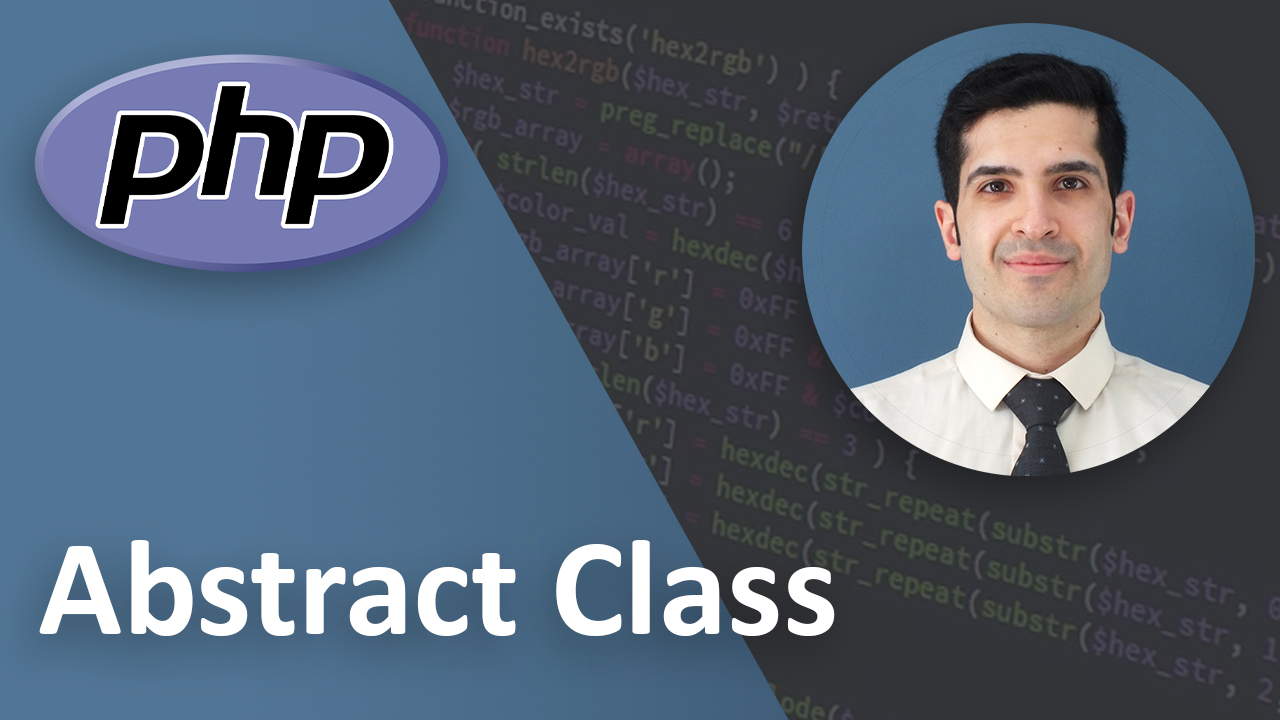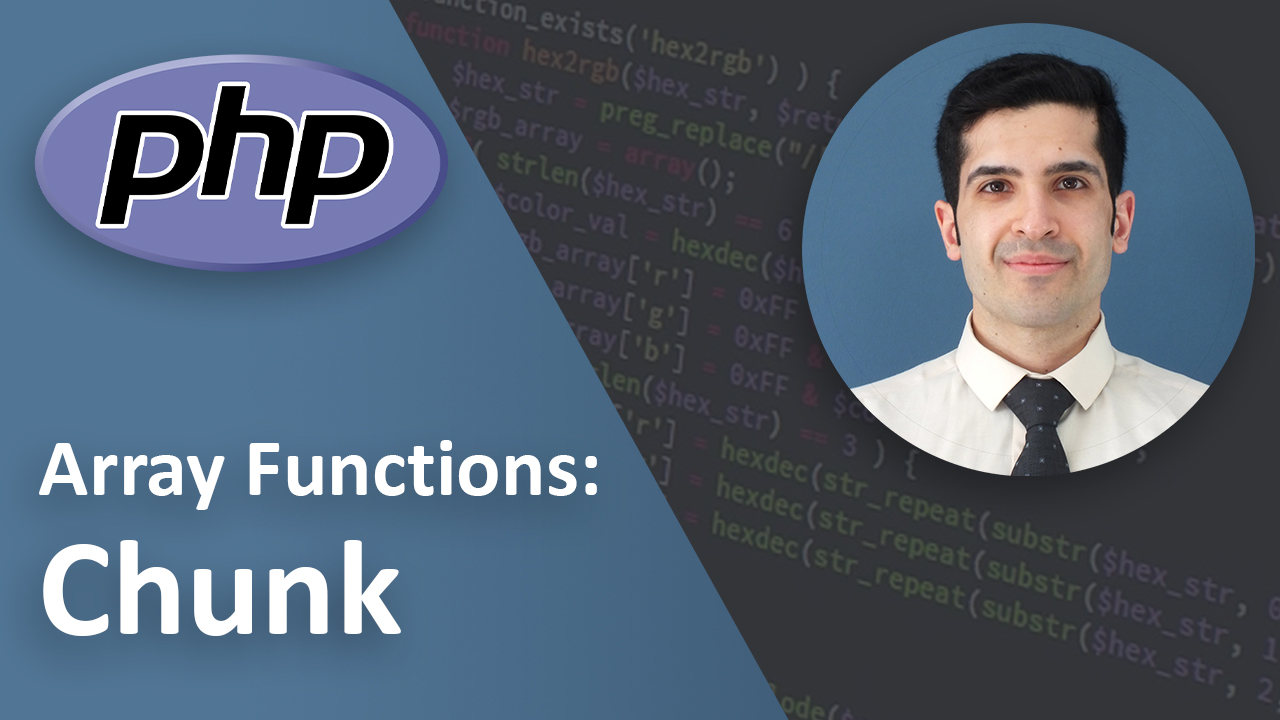PHP string functions
Last Updated on Mar 21, 2023
What are we going to do?
Today we are going to send a text through different functions and learn what those functions do. So let’s get started
This is our original text
$text = 'this is a sample text';
String to Array
Let’s change it to an array
We can do it by using the function explode
It takes the separator as the first argument and the text as the second argument
$arrayOfText = explode(" ",$text);
// Array ( [0] => this [1] => is [2] => a [3] => sample [4] => text )
Array to String
Now let’s turn that array to a string
We can do it by using the function implode
It takes what the separator should be as the first argument the text as the second argument
$arrayToText = implode(" ",$arrayOfText);
// this is a sample text
String to Uppercase
Now let's make all the letters in our string to uppercase
$toUpper = strtoupper($arrayToText);
// THIS IS A SAMPLE TEXT
String to Lowercase
Let’s change them back to lower case
$toLower = strtolower($toUpper);
// this is a sample text
Uppercase First Letter
with ucfirst we can make the first letter of the string to uppercase
$ucFirst = ucfirst($toLower);
// This is a sample text
Uppercase First Letter of each word
with ucwords we can turn the first letter of every word in our string to uppercase. It’s very good for titles
$ucWords = ucwords($toLower);
// This Is A Sample Text
Clean up Extra Spaces
Let’s say we have a text with space around it and we want to remove all that extra space. We can do it easily by trim function
$withSpace = ' ' . $ucWords . ' ';
$trimmedText = trim($withSpace);
// This Is A Sample Text
New Lines to Html Breaks
Let’s say we have a text that has multiple lines. As you know in html \n doesn’t have any effects and instead <br> is used for adding the new lines. Php will take care of it and changes all the new files to a break
$withNewLine = $trimmedText . "\n this is the second line";
// This Is A Sample Text this is the second line
$newLineToBreak = nl2br($withNewLine);
// This Is A Sample Text
// this is the second line
Remove Html Tags
Sometimes we have a text that has a lot of html tags and we just want to get the text and remove all the tags. We can easily do that with strip_tags
$removeHtmlTags = strip_tags($withNewLine);
// This Is A Sample Text this is the second line
Conclusion
Now you know about some of the useful string functions in PHP.
I recommend you to open a PHP files and try apply different string functions to a text.
If you have any suggestions, questions, or opinions, please contact me. I’m looking forward to hearing from you!
Key takeaways
- how to uppercase the whole text
- how to lowercase the whole text
- how to uppercase only the first letter
- how to uppercase the first letter of each word
- how to turn an string to array and vice versa
- how to remove all the html tags
- how to add html breaks instead of new lines
- how to remove the space around the text