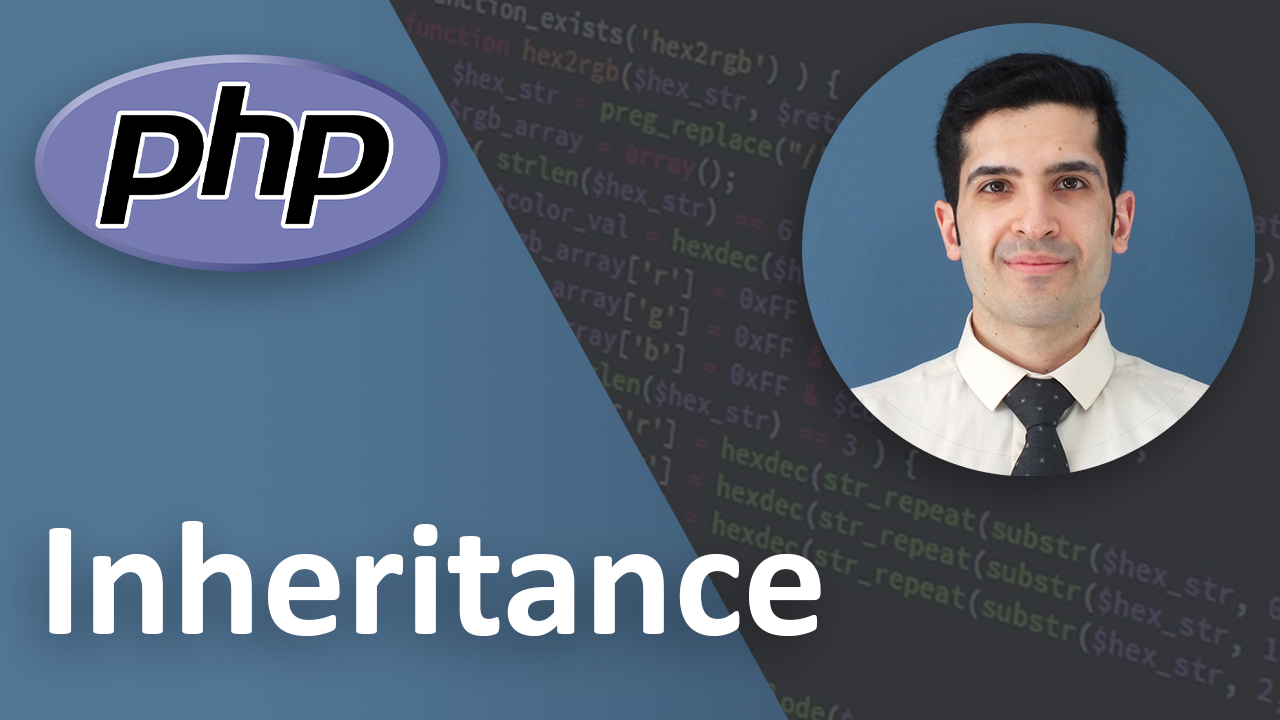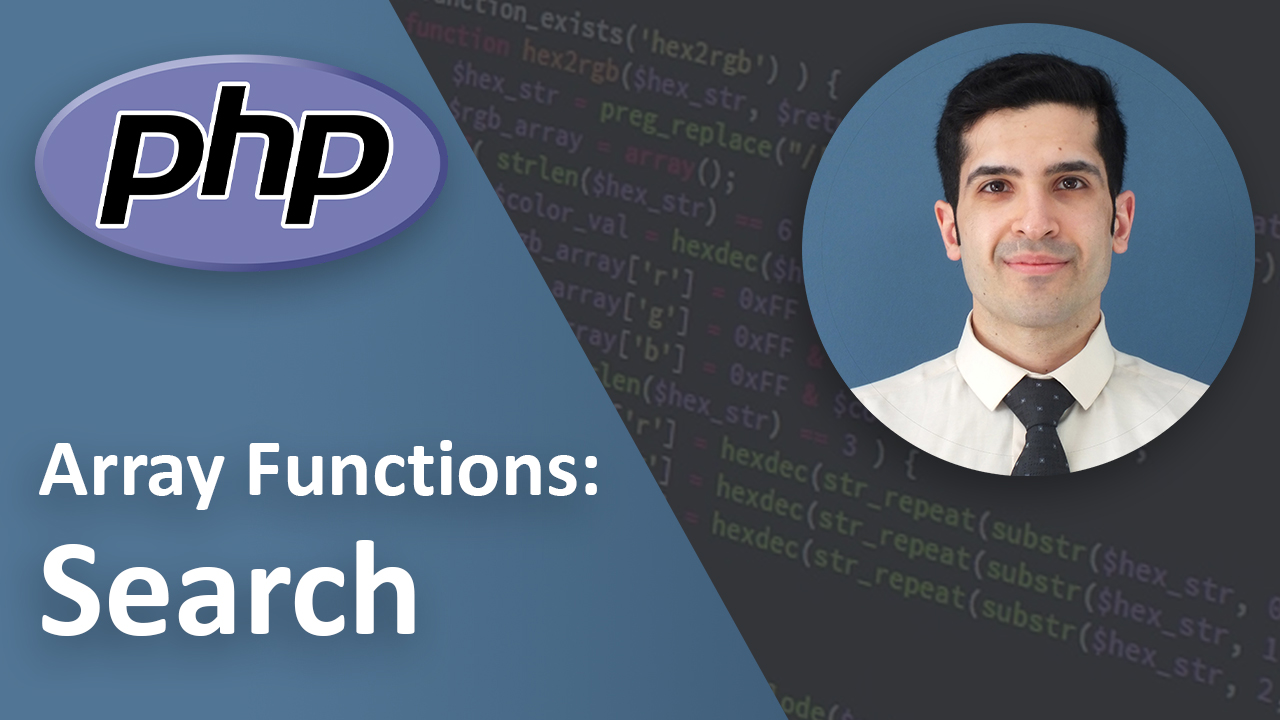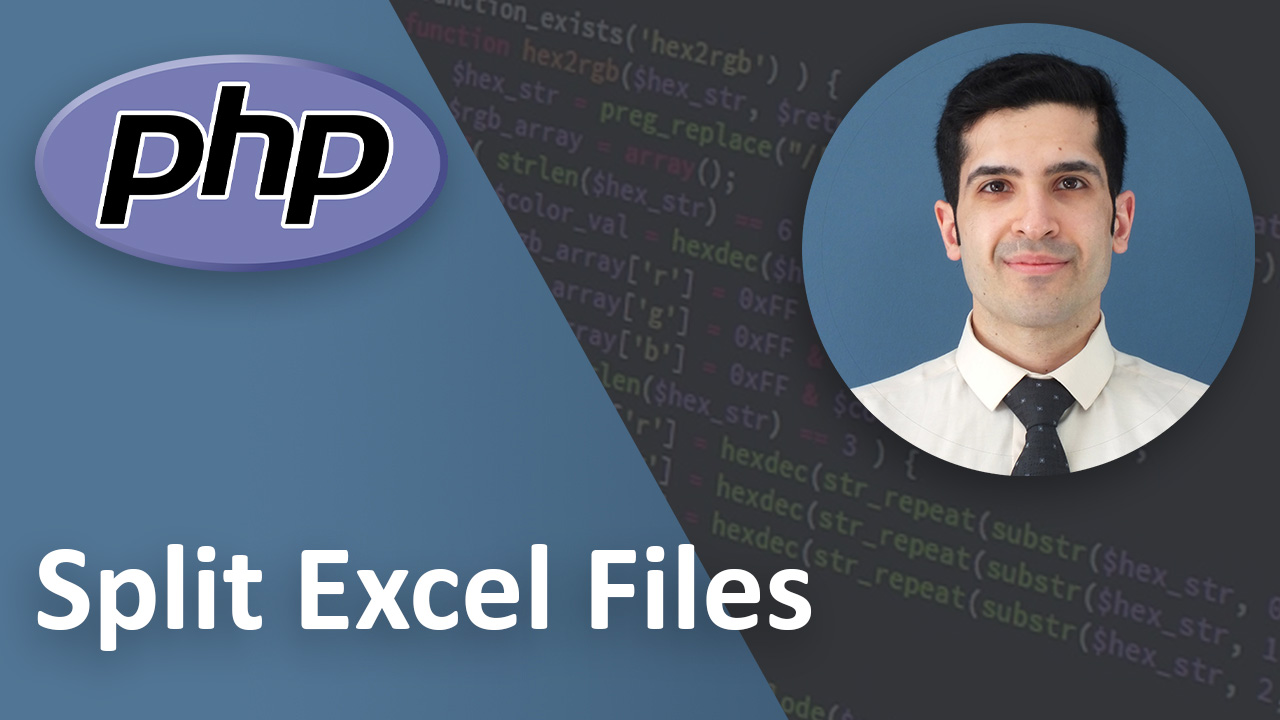Node.js Beginner to Advanced 2025: Everything You Need to Know to Build Modern Projects
Last Updated on Jul 20, 2025
- Introduction
- What is Node.js?
- Why Use Node.js in 2025?
- Setting Up Node.js
- Understanding Node.js Core Concepts
- JavaScript Runtime Environment
- File System APIs
- Networking APIs
- Operating System Interfaces
- Custom Modules and Packages
- Worker Threads for Parallelism
- Event Loop Explained (with Phases)
- Blocking vs. Non-Blocking I/O Explained
- Building Your First Node.js App
- Build a Simple Note-Taking API Using Node.js (No Frameworks)
- Project Structure
- 📄 Step 1: Create notes.json
- ⚙️ Step 2: Create server.js
- 1. Setup HTTP Server and Dependencies
- 2. Helper Functions
- 3. Parse Request Body
- 4. Create the Server and Routes
- 5. Start the Server
- Try It Out
- What You Learned
- Optional Extensions
- Exploring the Node.js Ecosystem
- Working with Frameworks: Express.js and Alternatives
- Advanced Topics in Node.js
- Streams and Buffers Detailed
- Clustering, Worker Threads, and Child Processes: Service Type Clarification
- Child Processes
- Building Production-Ready Applications
- Monitoring and Performance
- Best Practices for Node.js Development
- Project Structure Recommendation
- Code Quality and Testing
- Containerization and Deployment
- Documentation Tools
- Key Takeaways
Introduction
Node.js has matured into one of the most essential tools in modern web development. Originally released in 2009, Node.js transformed JavaScript from a strictly frontend language into a robust backend solution capable of powering APIs, real-time applications, microservices, IoT systems, and more.
In 2025, Node.js continues to lead in building scalable, efficient, and highly performant server-side applications. Whether you're building an MVP for a startup or contributing to enterprise-level architecture, mastering Node.js is a valuable skill.
In this blog post, we’ll cover everything from installing Node.js and writing your first server, all the way to advanced topics like streams, clustering, debugging, monitoring, security, deployment strategies, and understanding different service types like monolithic vs. microservices.
What is Node.js?
At its core, Node.js is a JavaScript runtime environment built on Chrome’s V8 JavaScript engine. It enables developers to run JavaScript outside of a browser, opening the door for server-side development.
Why Node.js Matters
- Single Language Across the Stack: Write both frontend and backend code in JavaScript.
- Asynchronous and Event-Driven: Ideal for handling high-throughput, real-time network applications.
- Massive Ecosystem: Node Package Manager (NPM) provides access to over two million open-source packages as of 2025.
- Community and Support: Supported by the OpenJS Foundation and a large, active global community.
Core Architecture Concepts
- Event Loop: The mechanism allowing Node.js to handle asynchronous callbacks without blocking the main thread.
- Non-blocking I/O: Enables handling multiple concurrent requests efficiently.
- Modules and ES Modules (ESM): Modularize your code using CommonJS (
require) or the now-standard ES Modules (import).
Why Use Node.js in 2025?
In 2025, Node.js is particularly well-suited for:
- Microservices Architectures: Lightweight, isolated services.
- Serverless Computing: Functions as a service (FaaS) providers like AWS Lambda and Vercel Edge Functions support Node.js runtimes.
- Real-Time Applications: Chat apps, multiplayer games, collaborative editing tools.
- IoT Systems: Efficient event-driven processing for IoT data.
- Cross-Platform Desktop Apps: Using Electron, Tauri, and similar frameworks.
- Edge Computing: Thanks to its small footprint and fast startup times.
Note: Deno has gained traction but Node.js remains dominant, especially in enterprise and large-scale applications.
Setting Up Node.js
Download and Install Node.js
- Visit https://nodejs.org.
- Choose the LTS (Long-Term Support) version for production reliability.
- Download the installer for your OS (Windows, macOS, Linux).
- Follow the installation prompts.
Verify the Installation
node -v
npm -v
Both should return version numbers.
Using Version Managers
For managing multiple Node.js versions:
Popular Version Managers:
- nvm for macOS/Linux
- nvm-windows for Windows users
- Volta: Works across OSes and locks versions per project.
Example:
nvm install 20
nvm use 20
Note: Node.js version 22 LTS is current as of mid-2025.
Understanding Node.js Core Concepts
JavaScript Runtime Environment
At its core, Node.js is not a programming language or a framework—it's a runtime environment. That means it provides everything JavaScript needs to run outside of a browser.
While the V8 engine (originally from Chrome) executes the JavaScript code, Node.js adds powerful tools and APIs that enable JavaScript to interact with the underlying system—something that’s not possible in the browser alone.
Here’s what Node.js brings to the table beyond just the V8 engine:
File System APIs
With the built-in fs module, Node.js allows you to read from, write to, and manipulate files on your computer. This makes it possible to build things like file upload tools, note-taking apps, loggers, or any backend system that needs to store or retrieve data from the file system.
import fs from 'fs';
fs.readFile('example.txt', 'utf8', (err, data) => {
if (err) throw err;
console.log(data);
});
Networking APIs
Node.js includes low-level networking capabilities like creating servers, handling TCP/UDP sockets, and making HTTP/HTTPS requests. These are essential for building web servers, REST APIs, real-time apps (like chat), and proxies.
import http from 'http';
const server = http.createServer((req, res) => {
res.end('Hello from Node.js');
});
server.listen(3000);
Operating System Interfaces
Using the os module, Node.js can interact with the operating system to get info like CPU usage, memory stats, uptime, and platform details. This is useful for building system tools, health monitors, or DevOps scripts.
import os from 'os';
console.log(os.platform()); // e.g., 'darwin', 'win32', 'linux'
console.log(os.totalmem()); // Total system memory in bytes
Custom Modules and Packages
Node.js uses modular architecture. You can split your code into smaller, reusable files called modules, and you can also use millions of community-maintained packages via NPM.
- Built-in modules: like
fs,path,crypto, etc. - User-defined modules: your own
.jsfiles exported/imported. - Third-party modules: installed via
npmlikeexpress,axios, etc.
// myModule.js
export function greet(name) {
return `Hello, ${name}`;
}
// index.js
import { greet } from './myModule.js';
console.log(greet('Node.js'));
Worker Threads for Parallelism
Node.js is traditionally single-threaded, but for CPU-intensive tasks, it supports worker threads—a way to run JavaScript in parallel threads to avoid blocking the event loop.
Use cases:
- Image processing
- Data compression
- Hashing, encryption
- Any CPU-bound operation
import { Worker } from 'worker_threads';
new Worker('./heavy-task.js');
While not needed for I/O-heavy tasks, worker threads are great when your app needs to do serious number crunching without slowing everything down.
Event Loop Explained (with Phases)
The event loop has multiple phases:
- Timers: Executes callbacks scheduled by
setTimeoutandsetInterval. - I/O Callbacks: Handles non-blocking I/O.
- Idle, Prepare: Internal use.
- Poll: Retrieves new I/O events.
- Check: Executes
setImmediate()callbacks. - Close Callbacks: Handles closed connections.
Clarification: The event loop doesn't magically make code faster—it helps handle I/O concurrency.
Blocking vs. Non-Blocking I/O Explained
Blocking Example:
const data = fs.readFileSync('file.txt', 'utf8');
console.log(data);
Non-Blocking Example:
fs.readFile('file.txt', 'utf8', (err, data) => {
console.log(data);
});
Blocking halts program execution. Non-blocking allows other code to execute while waiting for a task to complete.
Building Your First Node.js App
Basic HTTP Server (Modern Syntax)
import http from 'http';
const server = http.createServer((req, res) => {
res.writeHead(200, { 'Content-Type': 'text/plain' });
res.end('Welcome to Node.js 2025!\n');
});
server.listen(3000, () => {
console.log('Server running at http://localhost:3000/');
});
Note: As of Node.js 14+, ES Modules (
import) are natively supported. Use"type": "module"inpackage.json.
Build a Simple Note-Taking API Using Node.js (No Frameworks)
To apply what you’ve learned, let’s build a small but functional REST API for managing notes using only Node.js core modules. This project gives you hands-on experience with:
- Creating an HTTP server
- Handling different routes and HTTP methods
- Working with the file system (
fs) - Parsing JSON request bodies manually
Project Structure
/notes-api
├── notes.json // Stores notes persistently
└── server.js // Core logic of our API
Tip: Create a new folder called
notes-apiand runnpm init -yto initialize a project.
📄 Step 1: Create notes.json
This file will store all our notes. Start with an empty array:
[]
Place this file in the root of your project directory.
⚙️ Step 2: Create server.js
Now let’s build the server step by step.
1. Setup HTTP Server and Dependencies
import http from 'http';
import fs from 'fs';
import path from 'path';
import { fileURLToPath } from 'url';
import { parse } from 'url';
// Setup for ES Modules __dirname
const __filename = fileURLToPath(import.meta.url);
const __dirname = path.dirname(__filename);
const PORT = 3000;
const DATA_PATH = path.join(__dirname, 'notes.json');
2. Helper Functions
These will help us read and write notes.
const readNotes = () => {
return new Promise((resolve, reject) => {
fs.readFile(DATA_PATH, 'utf8', (err, data) => {
if (err) return reject(err);
resolve(JSON.parse(data || '[]'));
});
});
};
const writeNotes = (notes) => {
return new Promise((resolve, reject) => {
fs.writeFile(DATA_PATH, JSON.stringify(notes, null, 2), (err) => {
if (err) return reject(err);
resolve();
});
});
};
3. Parse Request Body
Since we’re not using middleware, we’ll do this manually.
const parseBody = (req) => {
return new Promise((resolve, reject) => {
let body = '';
req.on('data', chunk => (body += chunk.toString()));
req.on('end', () => {
try {
resolve(JSON.parse(body));
} catch {
reject(new Error('Invalid JSON'));
}
});
});
};
4. Create the Server and Routes
const server = http.createServer(async (req, res) => {
const { pathname } = parse(req.url, true);
const method = req.method;
// GET /notes - List all notes
if (pathname === '/notes' && method === 'GET') {
const notes = await readNotes();
res.writeHead(200, { 'Content-Type': 'application/json' });
res.end(JSON.stringify(notes));
}
// POST /notes - Create a new note
else if (pathname === '/notes' && method === 'POST') {
try {
const newNote = await parseBody(req);
const notes = await readNotes();
newNote.id = Date.now(); // Simple unique ID
notes.push(newNote);
await writeNotes(notes);
res.writeHead(201, { 'Content-Type': 'application/json' });
res.end(JSON.stringify(newNote));
} catch {
res.writeHead(400);
res.end('Invalid JSON');
}
}
// DELETE /notes/:id - Delete a note by ID
else if (pathname.startsWith('/notes/') && method === 'DELETE') {
const id = Number(pathname.split('/')[2]);
const notes = await readNotes();
const filtered = notes.filter(note => note.id !== id);
if (notes.length === filtered.length) {
res.writeHead(404);
res.end('Note not found');
} else {
await writeNotes(filtered);
res.writeHead(204);
res.end();
}
}
// Fallback for unsupported routes
else {
res.writeHead(404);
res.end('Not Found');
}
});
5. Start the Server
server.listen(PORT, () => {
console.log(`Server running at http://localhost:${PORT}/`);
});
Try It Out
Start your server:
node server.js
Use Postman or curl to test:
Create a Note
curl -X POST http://localhost:3000/notes \
-H "Content-Type: application/json" \
-d '{"title": "Learn Node.js", "content": "Start with core modules"}'
Get All Notes
curl http://localhost:3000/notes
Delete a Note
curl -X DELETE http://localhost:3000/notes/1629038219000
What You Learned
- Creating an HTTP server with
http - Handling different HTTP methods and routes
- Reading and writing to a JSON file asynchronously
- Parsing JSON request bodies without frameworks
Optional Extensions
- Add
PUT /notes/:idto update a note - Add input validation (e.g. check
titleis not empty) - Add logging using
console.logorpino - Store notes in a database (e.g. SQLite or MongoDB)
- Containerize with Docker
This project gives you a great hands-on feel for how Node.js really works under the hood, especially without relying on Express or other frameworks. Once you’re comfortable here, you’re more than ready to start building bigger apps using tools like Express, Fastify, or NestJS.
Exploring the Node.js Ecosystem
What Is NPM and Alternatives
- NPM: Primary package manager.
- Yarn: Focuses on speed and consistency.
- pnpm: Optimizes disk space and dependency resolution (increasingly popular in 2025).
Basic NPM Commands Recap
npm init -y: Quick project setup.npm install <package>npm uninstall <package>npm outdatedandnpm update
Package.json Essentials
Key fields:
"dependencies": Required packages for runtime."devDependencies": For development only."scripts": Define command aliases.
Working with Frameworks: Express.js and Alternatives
Express.js Basics and Middleware Types Explained
Middleware Types:
- Application-Level Middleware
- Router-Level Middleware
- Error-Handling Middleware
- Built-in Middleware (e.g.,
express.json()) - Third-Party Middleware
Example Application Middleware:
app.use(express.json());
Beyond Express: Why Consider Alternatives?
- NestJS: Best for enterprise-grade applications with TypeScript.
- Fastify: Better raw performance, modern async/await-first design.
- Koa.js: Minimalist and flexible but less feature-rich than Express.
Clarification: Express is beginner-friendly but not always the fastest or most structured option.
Advanced Topics in Node.js
Streams and Buffers Detailed
-
Streams Types:
- Readable
- Writable
- Duplex
- Transform
Why Streams Matter:
- Save memory when handling large data.
- Lower latency and higher throughput.
Clustering, Worker Threads, and Child Processes: Service Type Clarification
Service Types:
-
Monolithic Applications: Single large application with tightly coupled components.
-
Microservices: Multiple small services, each responsible for a single feature.
-
Serverless Functions: Small units of functionality deployed on-demand.
Cluster vs. Worker Threads:
- Cluster: Multiple Node.js processes. Best for scaling I/O-heavy apps.
- Worker Threads: Multiple threads within one process. Best for CPU-intensive tasks.
Child Processes
For executing system commands securely. Avoid misuse to prevent security vulnerabilities like command injection.
Building Production-Ready Applications
Environment Configuration Clarification
Use dotenv for local development only. In production, prefer platform-provided secret managers (AWS Secrets Manager, HashiCorp Vault).
Logging Best Practices
Replace console.log with structured loggers:
- pino: Focus on performance and JSON logs.
- winston: More flexible with formats.
Security Essentials Expanded
- HTTPS and TLS Configuration
- Input Validation and Sanitization
- Authentication and Authorization
- Helmet.js for Security Headers
- Rate Limiting (e.g., express-rate-limit)
- Regular Dependency Audits (
npm audit)
Monitoring and Performance
Tools:
- PM2: Process manager and monitoring.
- New Relic, Datadog: Cloud-based APM solutions.
- Sentry: Real-time error tracking.
- OpenTelemetry: Industry standard for distributed tracing.
Best Practices for Node.js Development
Project Structure Recommendation
/src
/controllers
/routes
/models
/services
/utils
/app.js
/config
/tests
Code Quality and Testing
- ESLint, Prettier: Consistent code style.
- Testing Tools: Jest (preferred in 2025), Mocha, Chai.
- CI/CD Integration: GitHub Actions, GitLab CI, etc.
Containerization and Deployment
- Docker
- Kubernetes
- Serverless Platforms
Documentation Tools
- Swagger / OpenAPI: Standard for REST API docs.
- JSDoc: For internal developer documentation.
Key Takeaways
- Node.js enables modern backend development using JavaScript across all service types—monolithic, microservices, and serverless.
- Its event-driven, non-blocking nature is ideal for real-time and scalable systems.
- Mastering frameworks, clustering, streams, and worker threads enhances application performance.
- Security, monitoring, structured logging, and automated testing are non-negotiable for production applications.
- In 2025, combining Node.js with modern DevOps tools (Docker, Kubernetes, CI/CD) is the standard for scalable deployments.